Blog
Keep up with the pace of payments.

Other
Mix your new favourite festive cocktail – with a payments twist
We’ve combined our love of smooth transactions with our love for a good cocktail.

FinTech
Smarter 2026 payouts with Hosted Payment Page | Ecommpay
Upgrade customer payouts before 2026 with Ecommpay's Hosted Payment Page. Fast card payouts, PCI DSS coverage and easy integration for UK and EU merchants.

FinTech
Why leading retailers treat payments as a profit centre
Payments teams that secure C-suite participation unlock serious value: 26% fee savings, 46% higher AOV, and recovered revenue. Learn how.
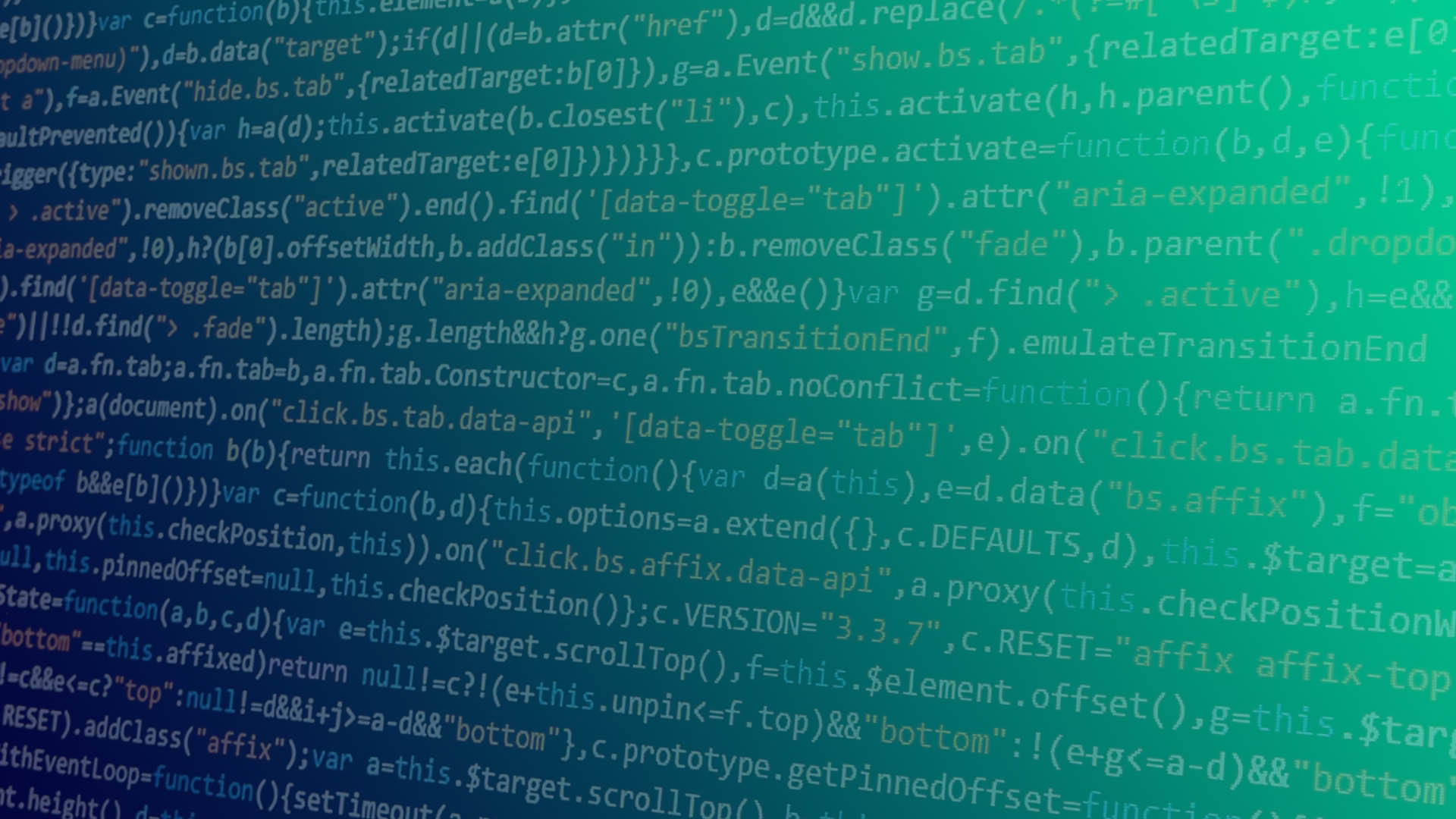
FinTech
How tracking payment KPIs can create revenue opportunities
Payment analytics done right can boost conversions by 15%+ and increase approval rates by 8%. Learn the metrics every merchant should track.

FinTech
Webinar recap: Click to Pay and the future of fast, simple checkout
See how Click to Pay is revolutionising online checkout – boosting approvals, reducing friction, and enabling fast, secure one-click payments

Retail
Quick wins to maximise conversions this Black Friday
Black Friday tips merchants can act on this week: optimise your site, improve checkout, and make the most of peak traffic.
This page is being updated. Please check our LinkedIn page for latest news.
